iOS 18 new design of Control Center makes it faster to use
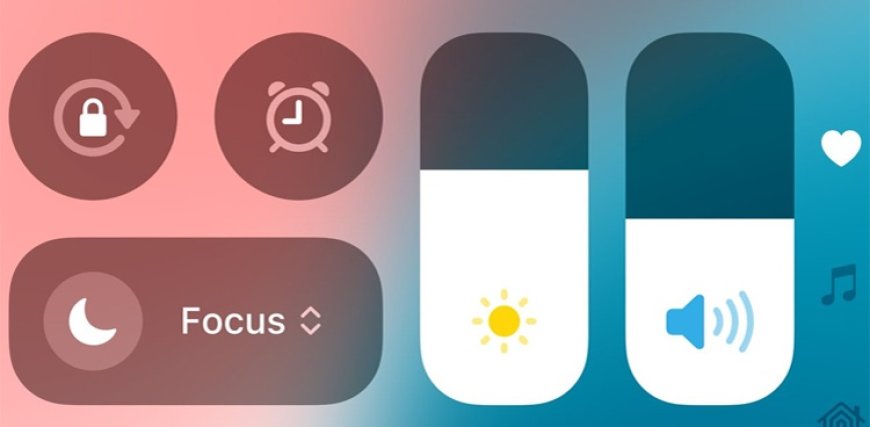
1.
In iOS 18, Apple has significantly revamped the Control Center to provide users with a more intuitive and customizable experience. This update consolidates various settings directly into the Control Center, eliminating the need to switch between it and the Settings app.
### Key Features of the New Control Center:
1. **Consolidated Settings**:
- Unlike previous versions, iOS 18 integrates all settings into the Control Center itself, streamlining user interaction.
2. **Design Enhancements**:
- The Control Center retains its familiar translucent background but now features a sleeker design with rounded buttons and multiple pages: Favorites, Music, Home, and Connectivity.
- Each page focuses on specific controls, allowing users to access desired functions quickly without scrolling through a cluttered interface.
3. **Customization**:
- Users can easily add or remove controls by tapping the plus icon or any blank area to enter edit mode.
- A comprehensive, alphabetically arranged list of controls is available for selection, covering basic functions like Wi-Fi and music playback as well as newer features like home automation and specialized app functions.
4. **Resizable Controls**:
- A notable addition is the ability to resize controls. This feature allows users to elongate certain controls to display more information, such as toggling the flashlight or showing playback status with album artwork.
- Resizing is restricted to a predefined larger format to maintain consistency and accessibility across controls.
### Areas for Improvement:
- **Duplicate Controls**: Some users have reported issues with duplicate controls appearing, which can clutter the interface.
- **Automatic Repositioning**: When controls are resized, they may automatically reposition, which could disrupt the user’s customized layout.
### Overall Impact:
The updates in iOS 18’s Control Center mark a significant improvement in accessibility and user control. By making navigation and management of iPhone settings more intuitive and personalized, Apple ensures a more efficient user experience. Although there are minor areas that could benefit from refinement, the overall changes are a substantial step forward in enhancing the usability of the Control Center.